#Introducing the Asset Library: Your New Design Companion
We're thrilled to announce the launch of the Asset Library, a powerful new feature in Swiper Studio that's set to transform how you manage and reuse design assets.
Whether you're a solo designer crafting stunning sliders or part of a team collaborating on large-scale projects, the Asset Library is here to make your workflow smoother, faster, and more consistent.
#What is the Asset Library?
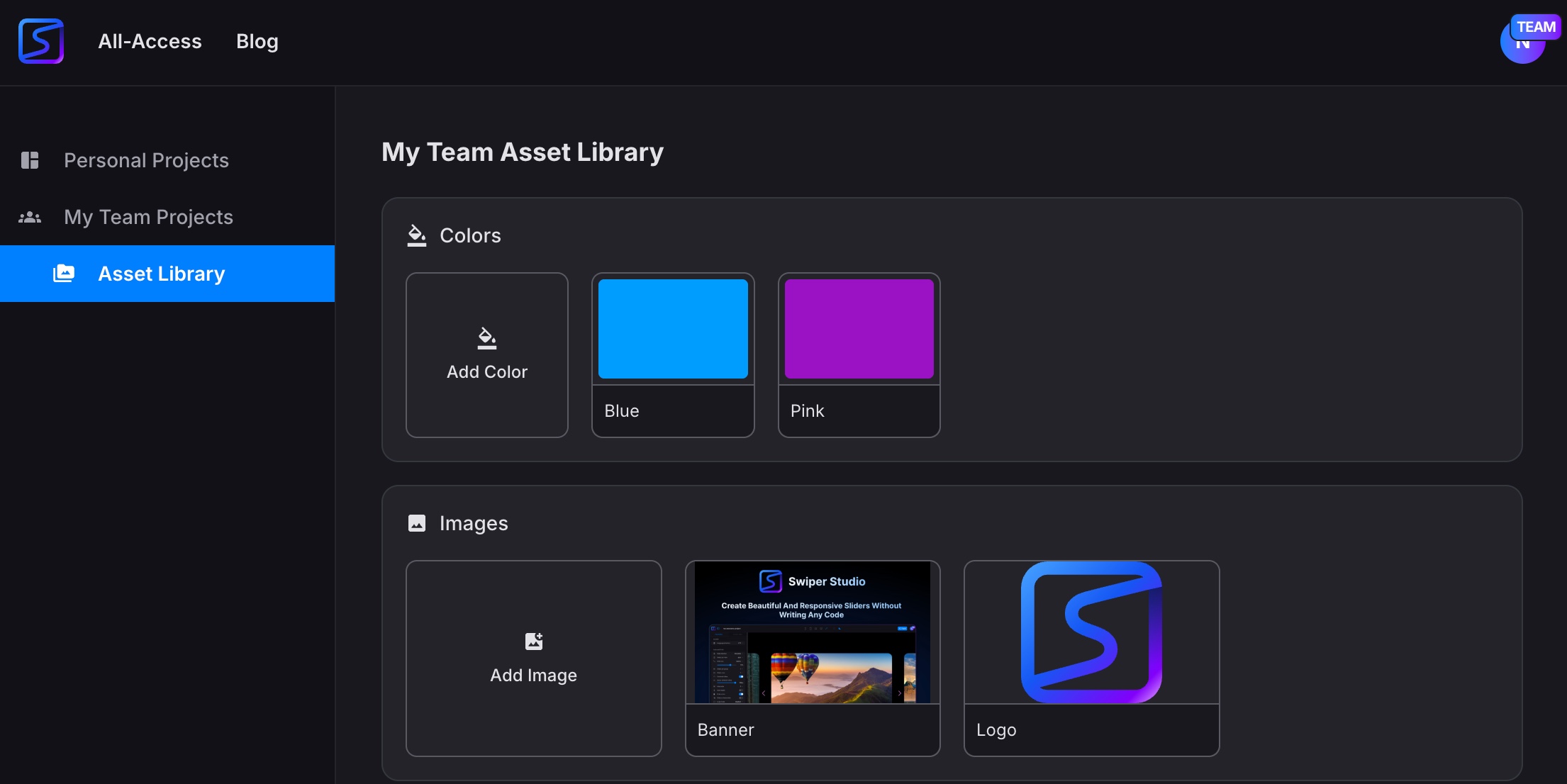
The Asset Library is a centralized hub within Swiper Studio where you can store, organize, and access your images and colors. No more digging through folders or re-uploading the same logo for every project. With the Asset Library, your design assets are neatly categorized and ready to use whenever inspiration strikes.
#Key Features
- Upload and Organize Assets: Use the dedicated "Asset Library" dashboard to upload images (such as banners or logos) and define common color swatches (like brand-specific blues or pinks). The interface is intuitive, with clear sections for "Colors" and "Images," making organization a breeze.
- Team Collaboration: The "Asset Library" ensures that all team members have access to the same approved assets, promoting consistency across collaborative projects.
- Seamless Integration: When editing a slide in Swiper Studio's Content Editor, a pop-up interface allows you to select assets directly from the library.
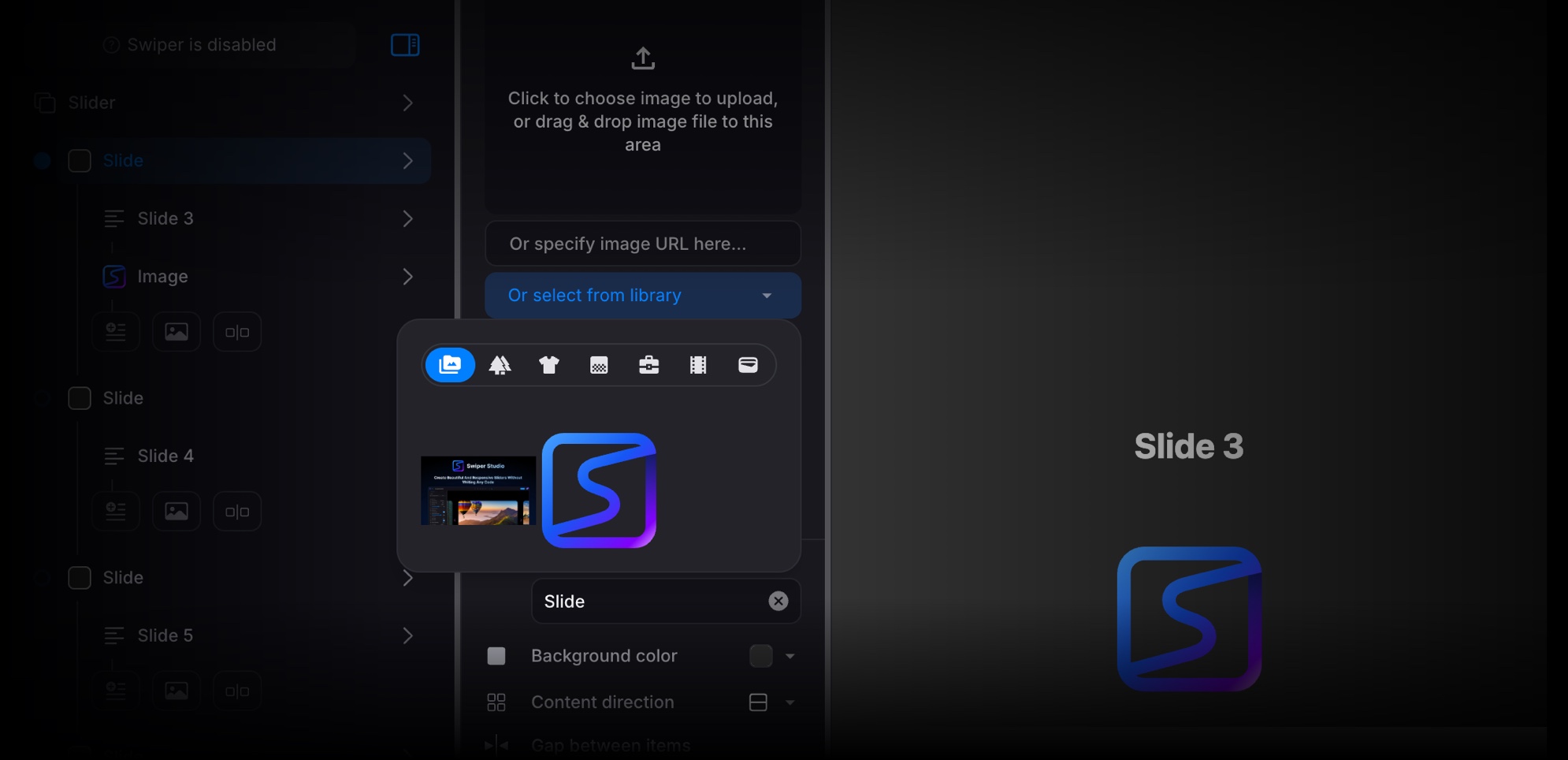
#Benefits of the Asset Library
The Asset Library is more than just a storage solution - it's a tool that enhances every aspect of your design workflow:
- Streamlined Workflow: Access your frequently used assets instantly, saving time on repetitive tasks like searching for files or redefining colors.
- Design Consistency: Use the same colors and images across multiple projects to maintain a cohesive brand identity.
- Collaboration Made Easy: Teams can work from a single source of truth, ensuring everyone uses the same approved assets, reducing errors and miscommunication.
- Flexible Customization: Once an asset is selected, Swiper Studio's robust editing tools (e.g., background color, padding, border settings) allow for further customization to fit your project's needs.
We can't wait to see how you use the Asset Library to create stunning Swiper sliders.
Happy designing!



