#New Feature: Export & Download Your Swiper Studio Projects!
We're excited to introduce a powerful new feature in Swiper Studio: Export & Download Projects! Now, in addition to all existing export options, you can export and download your Swiper Studio projects as files, which can later be imported back into the dashboard.
#Why This Matters
This new feature makes it easier than ever to manage and transfer your projects between different environments and users. Here are some great use cases:
- Seamless Transfers: Move projects between the web and desktop versions of Swiper Studio effortlessly.
- Team Collaboration: Transfer projects between personal and team projects to streamline your workflow.
- Project Sharing: Share your Swiper Studio projects with other users by simply exporting and sending them a file.
#How It Works
-
Export Your Project

-
Navigate to the Download section.
-
Click the export button to download your project as a file.
-
-
Import a Project
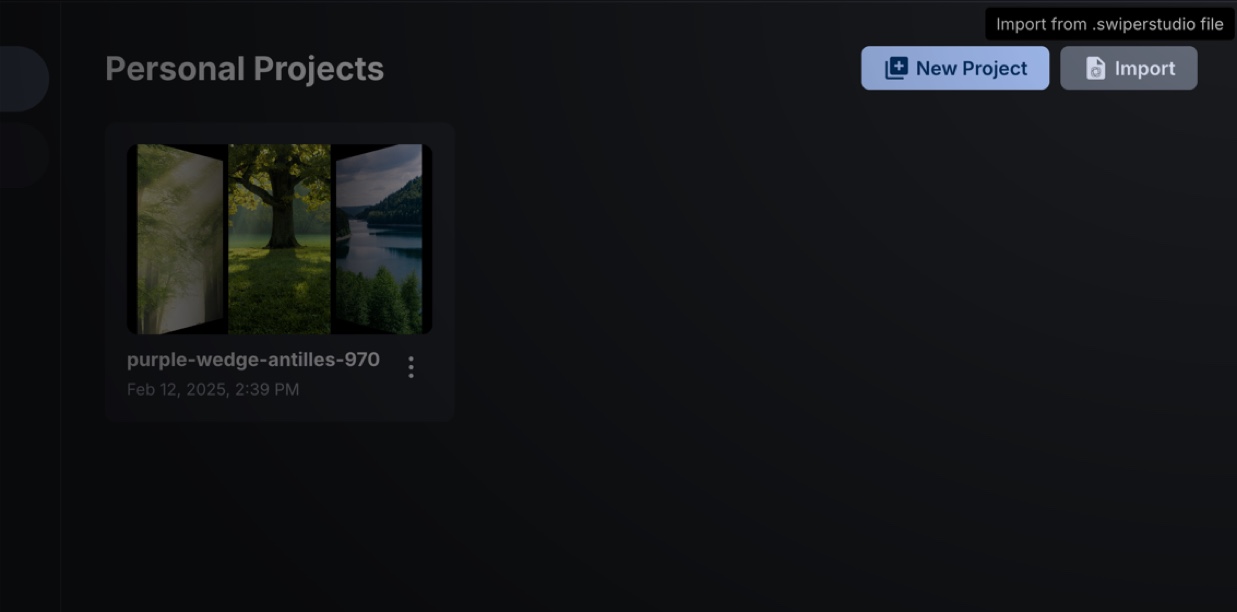
-
Go to your Dashboard.
-
Use the import button to upload the previously exported project file.
-
This functionality opens up new possibilities for managing your Swiper Studio projects more flexibly and efficiently.
#Get Started Today
Try out the new Export & Download feature in Swiper Studio and take control of your projects like never before!
Got feedback? We'd love to hear how this feature helps streamline your workflow!



